Adding Meta Data to your Website for SEO
Last week I talked about the in-depth analysis I do for your website. This is going to be the first in a mini-series where I break down the items in the analysis and give you more information about them. This week, I’ll be talking about meta data.
First off, changing the meta title and meta description of each page on your website is important because that is the information that will most likely show up in a search result, like so:
It is true that Google and other search engines may not always use the meta description (the information in the box above) that you provide. However, if the search engine decides that your meta description accurately summarizes your page’s information, it will be more likely to use it than to just grab random information from your website, which may or may not make sense.
The meta data may not be visible on your site, rather it’s something that is set up using html code on the back end. The meta data will appear in the <head> section of each page – it’s a part of the page read by search engines, but not necessarily viewable to the naked eye unless you’re viewing the source code. You can usually see what’s in the source code of any website by right clicking on the website and choosing “view source code.”
How you access and make changes to the meta data on your site depends on what platform you used to build your site. For WordPress, I have found that the best way to make changes to your site’s meta data is to download the Yoast SEO plugin. Every platform is different, however, so I suggest googling “{platform} change meta data” to find documentation on how to make changes.
Here are the rules for adding meta data:
- The title for each page should be unique. You can include the name of your business in each page, but it must be unique.
- Each title should be 50-60 characters or less, including spaces.
- Each title should include a keyword that is important to your business’s customers.
- Each meta description should be unique for each page and accurately describe what’s on the page.
- Each meta description should be 150 characters or less, including spaces.
- Each meta description should include a keyword that is important to your business’s customers, preferably the same keyword that you have in the title for that page.
- Your meta description should read like a summary sentence. It should NOT be a list of keywords, and needs to make sense if it’s read out loud.
- In many platforms, there is a still a meta keywords field. LEAVE THIS BLANK. The search engines have not used the information in this field since pretty much 2006, and competitors can easily see what keywords you’re targeting if you include them in this field. It is entirely unnecessary and is somewhat the mark on an amateur if it’s included. LEAVE IT BLANK.
Hope that helps! Let me know what questions you have and tune in next time for more information on what an SEO specialist does!


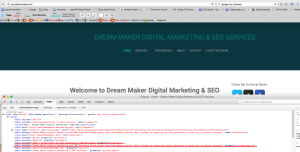
Pingback: What does an SEO Specialist Do Part 2: The Initial Analysis - Dream Maker Digital Marketing & SEO Services
Pingback: Website SEO: The Importance of Quality, Readable Content